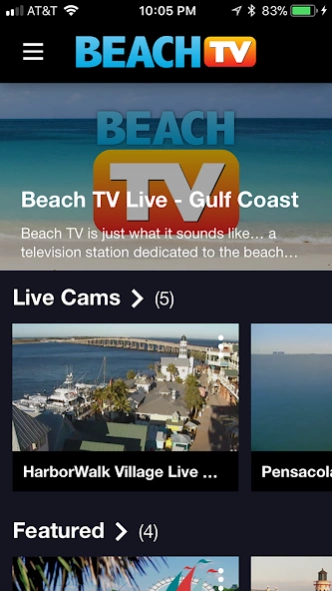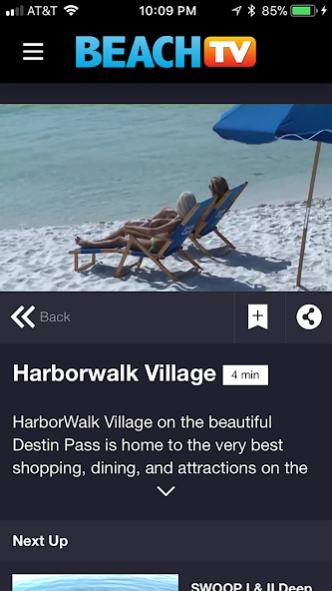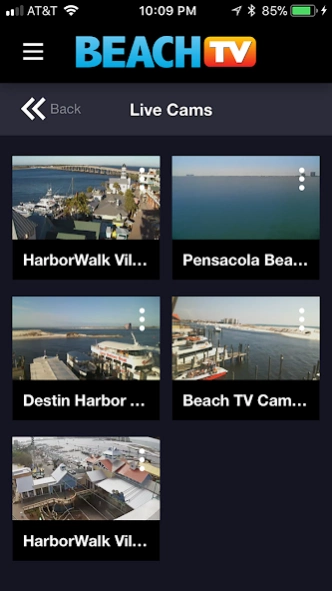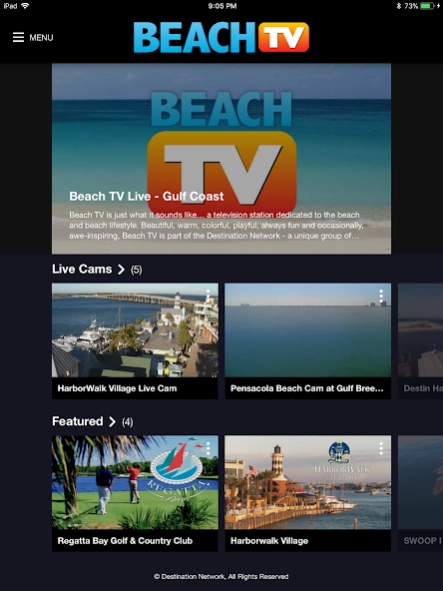Beach TV - Gulf Coast 1.0
Free Version
Publisher Description
Beach TV - Gulf Coast - Beach TV is a television station dedicated to the beach and beach lifestyle.
Beach TV is just what it sounds like… a television station dedicated to the beach and beach lifestyle. Beautiful, warm, colorful, playful, always fun and occasionally, awe-inspiring, Beach TV is part of the Destination Network - a unique group of Visitor Information stations, providing visitors with facts and insider info they need to make the most of their beach vacations, and serving as a trusted advisor to locals on leisure time indulgences. Live 24/7 with award-winning restaurant reviews, special event updates, nightlife and entertainment reviews, sports, arts, culture and rare insider information on up and coming trends. Beach TV is 100% Good News – no other station offers this kind of hyper-local insight to Destin, Ft. Walton, Pensacola, Gulf Shores and Orange Beach… all in high definition, produced by some of the most talented producers in the field. Beach TV is filled with gorgeous visuals, colorful and witty reporting by real people who actually live and play on the beach!
For more Beach TV, you can watch LIVE and on-demand at www.BeachTV.tv!
About Beach TV - Gulf Coast
Beach TV - Gulf Coast is a free app for Android published in the Recreation list of apps, part of Home & Hobby.
The company that develops Beach TV - Gulf Coast is Destination Network. The latest version released by its developer is 1.0.
To install Beach TV - Gulf Coast on your Android device, just click the green Continue To App button above to start the installation process. The app is listed on our website since 2019-08-23 and was downloaded 3 times. We have already checked if the download link is safe, however for your own protection we recommend that you scan the downloaded app with your antivirus. Your antivirus may detect the Beach TV - Gulf Coast as malware as malware if the download link to com.dnet_dtv is broken.
How to install Beach TV - Gulf Coast on your Android device:
- Click on the Continue To App button on our website. This will redirect you to Google Play.
- Once the Beach TV - Gulf Coast is shown in the Google Play listing of your Android device, you can start its download and installation. Tap on the Install button located below the search bar and to the right of the app icon.
- A pop-up window with the permissions required by Beach TV - Gulf Coast will be shown. Click on Accept to continue the process.
- Beach TV - Gulf Coast will be downloaded onto your device, displaying a progress. Once the download completes, the installation will start and you'll get a notification after the installation is finished.